Generate GroupAPIId and SupplierAPIId
Steps
-
Get the accountId for the group users that you want to generate the mapping Id.
-
Go to visn-devops-script repo and find the
<ENV> execute node scriptworkflow -
In the script name input enter
generate:accountAPIId -- -ac <Account Id>
generate:accountAPIId -- -ac <Account Id>
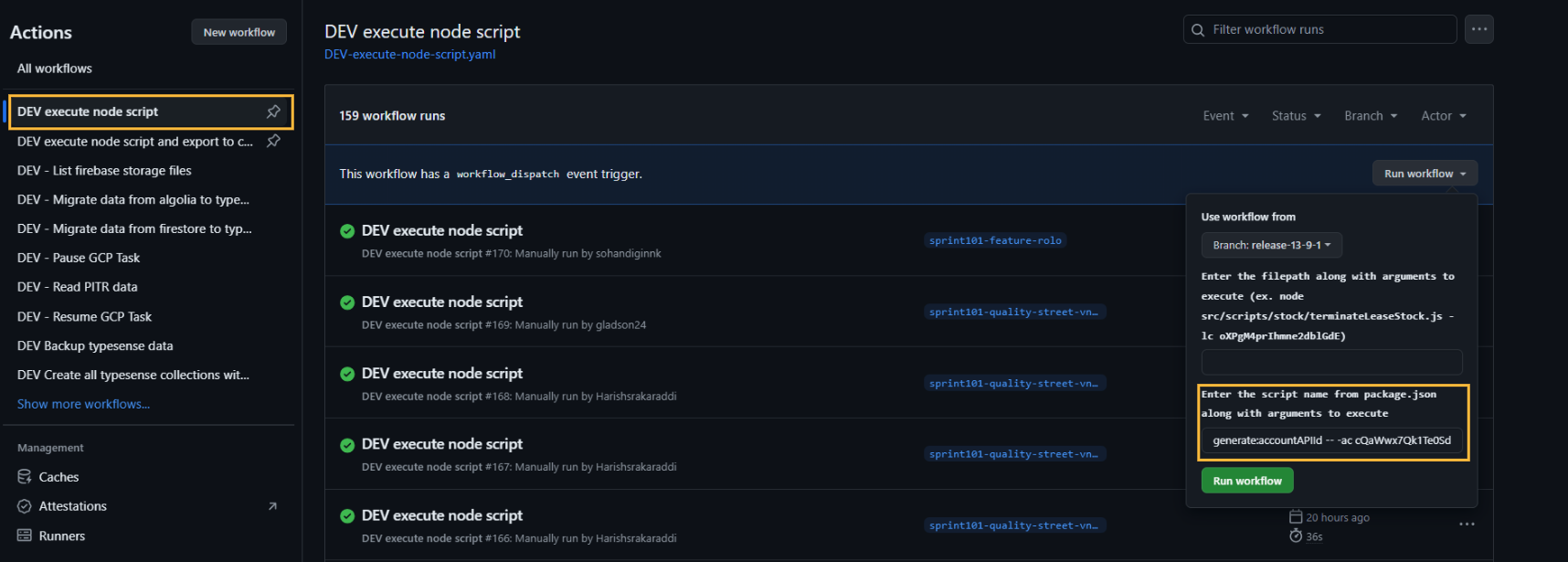
-
Run the workflow.
-
In the
with commandstep of the workflow run, you will be able to find the groupAPIId.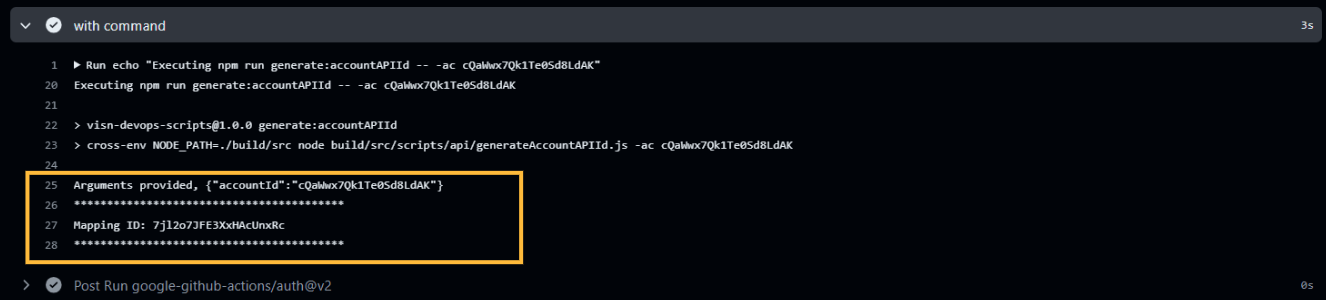
Note:
- Whenever a groupAPIId is generated, supplierAPIId is generated automatically for all the service units present under that group.
- The supplierAPIId can be found in the
/ancillary/apiIdMapping/accounts/{accountId}/serviceUnits/{serviceUnitId} - When new suppliers are added to a group, manually update the timestamp in the database (located at
/ancillary/apiIdMapping/accounts/{accountId}) to trigger the generation of the supplierAPIId for the new suppliers.
Status: Accepted
Category: Protected
Authored By: Harish on JULY 17, 2024
Revisions